For Instagram posts, you can utilize the archiving and reposting method. Begin by archiving the posts you want to rearrange. This hides them from your profile without deleting them. Once archived, you can choose to repost them in your desired order. Reposting is done by selecting the archived post and opting to ‘Show on Profile,’ thereby effectively rearranging your Instagram feed to better reflect your current aesthetic or priorities.
Introduction to Rearranging Instagram Posts
Rearranging Instagram posts allows users to refresh their profile’s look and emphasize newer or more relevant content. Unlike other platforms, Instagram doesn’t offer a direct method to reorder posts once they’re uploaded. However, users can strategically archive and then repost their images to reposition them on their feed. This technique is particularly useful for maintaining a curated aesthetic or highlighting important updates at the top of your profile.

Understanding the Archive Feature on Instagram
The Archive feature on Instagram provides a private space where users can hide posts from their profiles without deleting them. Accessed via individual post settings, this feature allows for temporary removal, keeping the post’s original likes and comments intact. It’s ideal for decluttering your feed while preserving memories, and archived posts can be reinstated to your profile at any time, offering flexibility in managing your online presence.
Archive Your Current Instagram Posts
Archive your Instagram posts, start by opening the Instagram app and navigating to your profile. Tap on the post you wish to archive. Once there, click the three dots in the top right corner of the post and select “Archive” from the dropdown menu. The post will immediately disappear from your profile but remain accessible in the Archive section. You can view these at any time by accessing your profile settings.

Best Practices for Reposting on Instagram
When reposting on Instagram, it’s important to maintain etiquette and effectiveness. Always seek permission from the original poster if you’re sharing someone else’s content. Use the appropriate reposting app or manually save and upload the image, crediting the source in your caption. Repost strategically; ensure the content aligns with your theme and adds value to your followers.
Maintaining Aesthetic Consistency in Your Feed
Maintaining a consistent aesthetic on your Instagram feed enhances its appeal and reflects your brand’s identity. Choose a cohesive color scheme and stick to it. Use similar filters or editing styles for each post to create uniformity. Pay attention to the layout by planning your posts using grid-preview apps. Lastly, ensure the content type aligns with your theme, whether it’s lifestyle shots, product photos, or nature images, to keep your feed visually cohesive.
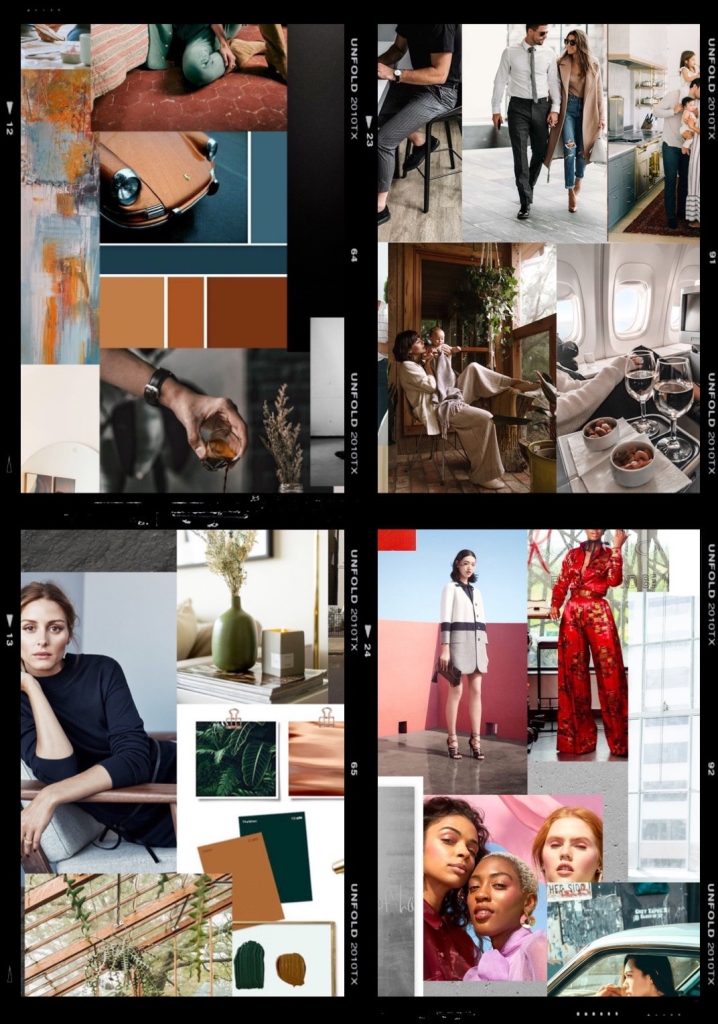
Frequently Asked Questions
What happens when I archive a post on Instagram?
Archiving a post removes it from your profile without deleting it. It retains all likes and comments and can be accessed or restored anytime from the Archive section.
Does archiving a post affect its original posting date?
No, the original posting date remains unchanged when you archive and later repost it. However, it will appear as new on your followers’ feeds when reposted.
How do I access my archived posts?
Go to your Instagram profile, tap the three horizontal lines in the top right corner, and select ‘Archive’ to see all your archived posts.
Can I rearrange all my Instagram posts using the archive and repost method?
Yes, you can archive and repost any of your posts to rearrange them. However, this must be done manually for each post you want to move.
Will reposting a post notify my followers?
Yes, when you repost an archived post, it will show up in your followers’ feeds as if it is a new post, potentially notifying them depending on their settings.
Is there a limit to how many times I can archive and repost a post?
Instagram does not impose a specific limit on archiving and reposting. However, frequent changes might confuse your followers or make your feed appear disorganized.
How does reposting archived posts affect my Instagram algorithm engagement?
Reposting content can affect engagement since it is treated as new content. It might not garner the same level of interaction as when originally posted, but it provides another chance to engage followers who might have missed it the first time.
Can others see if I’ve archived or reposted a post?
Others cannot see if you’ve archived a post. When you repost, they will only see it as a new post on their feed, without any indication that it was archived.
Conclusion
Instagram posts provide a flexible way to manage and refresh your profile’s appearance. While this method helps maintain a curated aesthetic and emphasizes specific content strategically, it’s essential to consider the implications on follower engagement and overall feed consistency. Utilizing the archive and repost feature thoughtfully ensures that your Instagram remains dynamic and aligned with your evolving brand or personal aesthetic, enhancing both visibility and engagement with your audience.
